




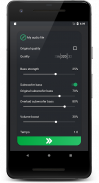


Bass Editor
Boost Bass

Descrizione di Bass Editor: Boost Bass
"Bass Editor: Boost Bass and Save Music" è uno strumento moderno per gli amanti della musica.
In questa app troverai molti effetti diversi per l'editing musicale. Carica la musica dal tuo dispositivo all'app, modifica, aggiungi effetti e salva l'audio.
Impostazioni per l'editing musicale nell'app "Bass Editor: Boost Bass and Save Music":
- Qualità: l'app supporta molti bitrate audio: 32 kb / s, 48 kb / s, 64 kb / s, 96 kb / s, 128 kb / s, 192 kb / s, 256 kb / s, 320 kb / s.
Puoi modificare il bitrate audio o non modificare la qualità originale di un brano o ridurre il bitrate che porterà alla compressione del file audio.
- Potenza dei bassi: puoi aumentare i bassi o ridurre l'intensità dei bassi.
- Bassi subwoofer: questo effetto audio fa suonare la musica come se provenisse da un sistema acustico e aumenta il volume delle basse frequenze.
Questo effetto consiste di 2 effetti audio: bassi originali del subwoofer e bassi del subwoofer sovrapposti.
Con l'effetto dei bassi del subwoofer originale è possibile ascoltare più suono surround, le basse frequenze diventano più profonde.
L'effetto dei bassi del subwoofer sovrapposto conferisce un suono acustico all'intera canzone. Il suono diventa surround e sembra che la musica suoni da lontano.
Dopo aver applicato questi effetti, riproduci la musica negli altoparlanti, in un'auto o in un sistema acustico con subwoofer per goderti il suono!
- Volume Boost: se la tua musica non è abbastanza alta o molto bassa, puoi aumentare il volume del file audio in questa app.
Se la musica è troppo alta, puoi diminuire il volume del brano. Fare attenzione durante l'amplificazione del suono. Non riprodurre musica al massimo volume in cuffia.
- Tempo: cambia la velocità dei file audio. Accelera la musica o rallenta il file audio.
L'app "Bass Editor: Boost Bass and Save Music" ha impostazioni musicali aggiuntive per gli utenti con abbonamento VIP:
- Equalizzatore: puoi aumentare i bassi, aumentare le frequenze medie e aumentare gli alti.
- Effetto 8D: crea musica 8D dalla tua canzone.
L'effetto 8D crea la sensazione di trovarsi al centro di una sfera acustica e il suono proviene da 8 sorgenti sonore situate lungo i bordi.
Usa cuffie o auricolari per ascoltare la musica 8D.
L'effetto 8D è composto da 2 effetti audio: eco e suono in movimento.
- Echo: regola il ritardo dell'eco (di quanti secondi l'eco viene ritardato rispetto al suono originale) e il volume dell'eco.
- Sposta suono: regola il periodo (numero di secondi) per il quale il suono va dall'auricolare destro a quello sinistro e viceversa.
Questo effetto audio distribuisce il suono per creare effetti speciali.
- Contrasto: questo effetto audio aggiunge contrasto alla musica.
Quindi, in questa app sarai in grado di:
- cambiare il bitrate della musica, cambiare la qualità di mp3, WMA, OGG, M4A, WAV, FLAC, AAC;
- comprimi MP3, WMA, OGG, M4A, WAV, FLAC, AAC;
- aumentare i bassi;
- aggiungi l'effetto dei bassi del subwoofer: bassi originali del subwoofer e bassi del subwoofer sovrapposti;
- aumentare il volume della musica, aumentare MP3, WMA, OGG, M4A, WAV, FLAC, AAC;
- diminuire il volume dell'audio;
- cambia la velocità della musica: accelera la musica o rallenta l'audio;
- regolare l'equalizzatore;
- regolare il volume delle basse frequenze, l'intensità delle medie frequenze e il suono degli acuti;
- crea musica 8D dalla tua canzone;
- aggiungi un effetto eco all'audio;
- regolare l'intensità dell'eco e il ritardo dell'eco;
- sposta il suono da un auricolare all'altro.
Dopo aver applicato gli effetti audio al brano, salvalo sul dispositivo.
Puoi ascoltare la musica modificata in qualsiasi momento nel tuo lettore audio.




























